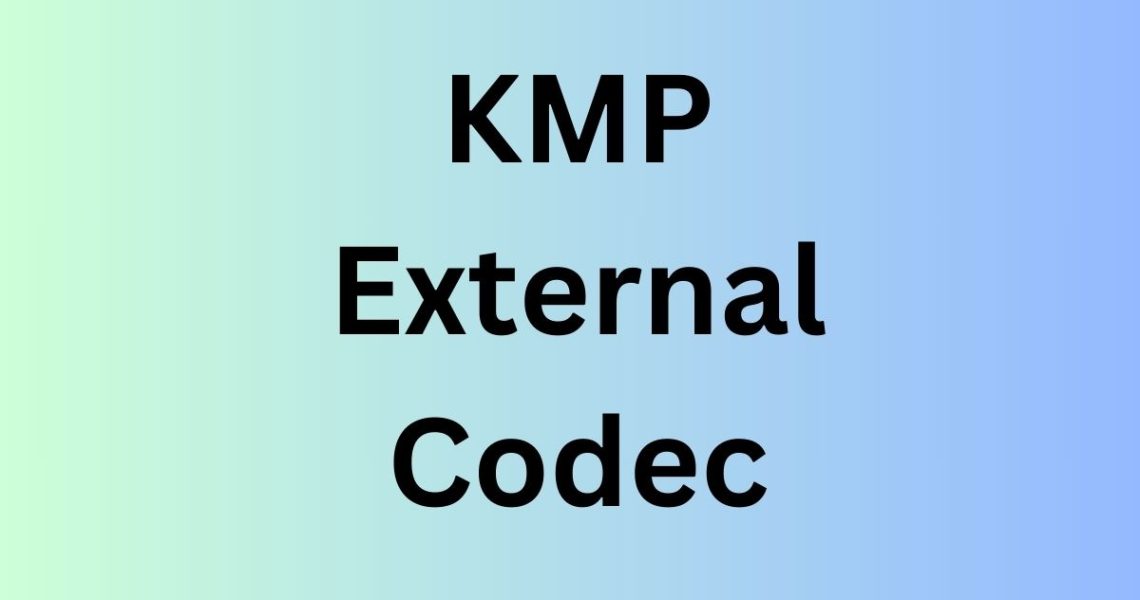Introduction
KMP External Codec is one of the most popular and most used Video Players on iOS and Android and phones. It is capable of supporting all types of advanced video formats and consumes less power from the device. While playing videos, you might have experienced the “This media requires an external codec to play. Do you want to detect the codecs?” popup error. This guide will help you to fix this issue and to download the KMP External codec libvlcjni.so CPU Arm64-v8a file and will explain all the details. By following the guide, you will be able to play unsupported video files in KMPlayer.
What Is Codec?
A codec decompresses or compresses media files like audios or videos. Media players such as KMPlayer use external codecs to play the unsupported files.
What is KMP External Codec?
KMP is well known for running almost all the supported video formats on Mobile phones. Moreover, they use their own internal codecs to play the videos that use low power. Some codecs which are rarely used are exempted from the KMPlayer library.
Why is KMPlayer Showing Codec Issues?
KMPlayer is a media player app which uses an in-built codec to reduce CPU consumption and power while playing any videos. But there are some unsupported media also like eac3, which is not playable by internal codecs. In such cases, we need an external codec’s help, that permits us to support varieties of file formats. The step-by-step guide to download a codec in KMPlayer and play unsupported media files is given below. Follow the below steps to fix the issue permanently.
How to fix the KMP External Codec and play the unsupported videos on KMPlayer?
Step 1: Download the Kmp External Codec file.
Step 2: Unzip libvlcjni.zip and move it to the Main Download folder.
Step 3: Open the KMPlayer then Go to the Settings.
Step 4: Click on the General button.
Step 5: Enable External codec use and then click on the Initialize App
Step 6: Restart KMPlayer and refresh it 2-3 times, then play the unsupported video or music.
What types of formats will be supported after fixing the KMP External Codec issue?
KMP External Codec support many audios and videos file formats like:
Video: DivX, HDML, XviD, Theora, H.263(+), H.264 (AVC1), H.265, WMV, MPEG-1, MPEG-2, MPEG-4, VP3, VP5, VP6, CYUY, ASV1/2, TSCC, Dirac, SVQ1/3, MSVIDC, Cinepak, MS MPEG4 V1/2/3, FFV1, QTRLE Huffyuv, Digital Video, IVCR1, FLV1, MSRLE, ndeo3, MJPEG, SNOW, VC-1, RealVideo, etc.
Audio: AC3, HDML, MP3, Vorbis, AAC, DTS, LPCM, MP2, WMA, FLAC, TTA, IMA, ALAC, AMR, QDM2, ADPCM, QCELP, EVRC, RealAudio, etc
Conclusion
We hope this article will be helpful for you to get complete details about kmp external codec libvlcjni.so cpu arm64-v8a. By following the above guide you’ll be able to fix the issues and be able to play the unsupported videos.
Also read about
Myuday.lupin.com login: The Platform for the Users’ Easy Access to Lupin